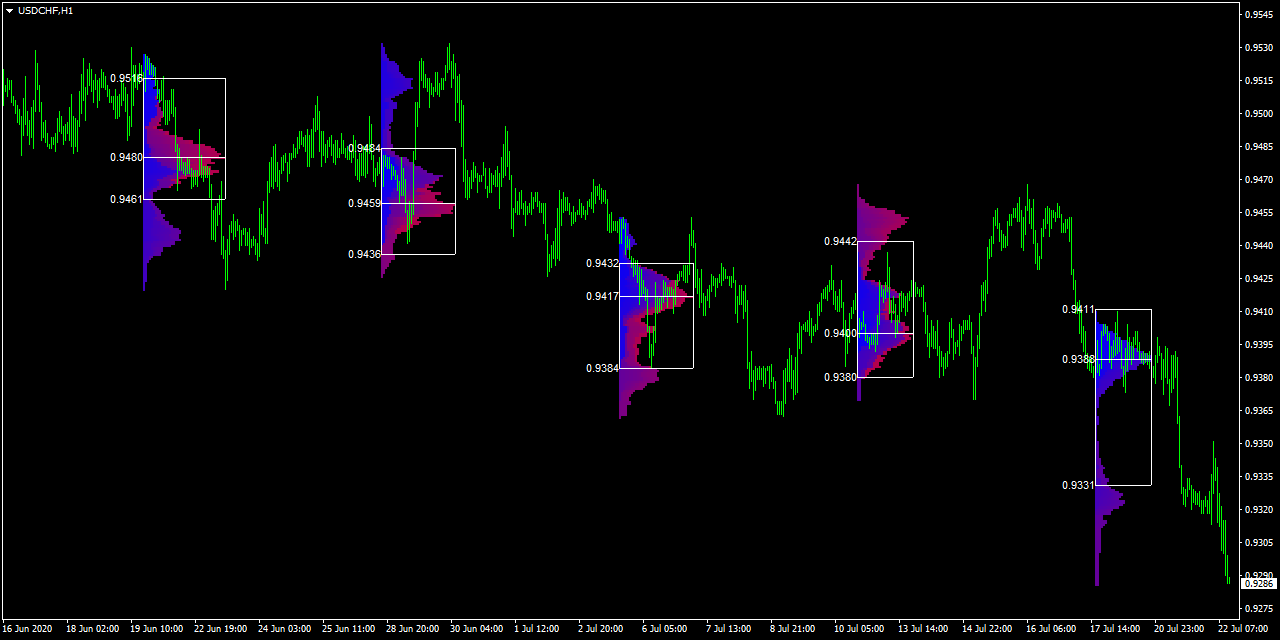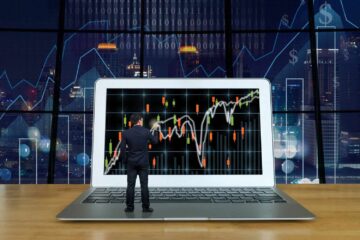If you’re in the business of Forex or multi-asset trading, chances are you’ve heard of MT5 FIX API (MetaTrader 5)—a powerful platform used by millions of traders globally. But what happens when you want to connect your brokerage systems directly with the MT5 platform, automate orders, or plug into external liquidity providers?
What Is MT5 FIX API?
FIX stands for Financial Information eXchange. It’s a global standard messaging protocol developed in the 1990s that allows different financial systems to talk to each other in real time.
Think of FIX API as the “universal translator” in the trading world. It connects platforms, brokers, liquidity providers, and banks—even if they all use different technologies behind the scenes.
FIX API is widely used by:
- Institutional traders
- Hedge funds
- Prop trading firms
- Forex and CFD brokers
- Fintech platforms
When we say “FIX API,” we mean a set of coding rules that lets one trading system securely send and receive trading instructions, prices, account info, and order confirmations.
What Is MT5 FIX API?
The MT5 FIX API is simply MetaTrader 5’s support for the FIX protocol. It allows external systems—like your CRM, trading algorithms, liquidity providers, or risk engines—to communicate with the MT5 server.
With this API, you can:
- Send trade orders directly to MT5
- Fetch live market prices and depth of market (DOM)
- Receive execution reports and account updates
- Manage client portfolios in real time
In other words, it opens a secure highway between your infrastructure and the MT5 trading engine.
Why MT5 FIX API Is a Big Deal
Ultra-Fast Execution
FIX API is built for speed. Trades are processed in milliseconds. That’s why institutional clients and HFT (High-Frequency Trading) firms prefer it.
Direct Market Access
Using MT5 FIX API, brokers can connect directly to liquidity providers and ECNs without relying on plugins or manual setups.
Custom Automation
Want to build your own trading dashboard? Manage risk in real time? Create proprietary trading bots? FIX API makes it possible.
Stability and Security
The FIX protocol is battle-tested in stock exchanges and investment banks. It’s stable, encrypted, and can handle huge volumes without crashing.
How MT5 FIX API Works (Without the Tech Jargon)
Let’s simplify this.
Picture MT5 as a central control room that manages orders, charts, and client accounts.
Now, imagine you own a trading firm and want to:
- Place orders from your own trading software (not the MT5 app)
- See prices on your dashboard
- Push client trades directly to MT5
- Pull account balances and risk metrics
The FIX API acts as a secure pipeline that lets your systems talk directly to MT5’s engine without logging into the MetaTrader interface.
Who Should Use MT5 FIX API?
Brokerage Firms
If you’re offering MT5 to your clients and want to automate trade processing, CRM updates, or liquidity flow, FIX API is essential.
Algo Traders
You can plug your algorithm directly into the MT5 server and execute trades instantly.
Hedge Funds & Institutions
FIX API allows bulk trade execution, portfolio management, and integration with other financial platforms like Bloomberg or Thomson Reuters.
Fintech Developers
If you’re building a custom trading platform or dashboard, FIX API helps you connect it to MT5 without relying on third-party plugins.
Benefits of MT5 FIX API for Brokers
Speed
Trade execution is lightning-fast, even in volatile markets. That’s crucial for large volumes or scalping strategies.
Easy Integration
It works seamlessly with CRMs, KYC systems, reporting tools, payment gateways, and more.
Customization
You’re not stuck with MetaTrader’s native features. You can build your own interface, automation, and alerts.
Data Access
Pull real-time trade data, order history, account metrics, and more—great for analytics and reporting.
Professional Edge
Offering FIX connectivity attracts serious traders and institutions who need professional-grade tools.
Challenges You Should Know About
While MT5 FIX API offers powerful capabilities, it’s not always plug-and-play. Here are a few things to keep in mind:
Requires Technical Knowledge
FIX messages are code-heavy and follow strict formatting. You’ll likely need a developer familiar with the protocol.
Server Load & Costs
Handling high-frequency FIX traffic can put stress on your servers. You may need scalable hosting or dedicated infrastructure.
Security Setup
You must implement encryption, IP whitelisting, and session validation to ensure secure communication.
Version Mismatch
Not all liquidity providers use the same FIX versions (e.g., FIX 4.2 vs. FIX 5.0). You might need adapters or middleware to bridge differences.
Best Practices for Using MT5 FIX API
To get the most out of MT5 FIX API, here’s what we recommend:
Work With Professionals
Hire or consult with developers who understand FIX protocol, MT5 architecture, and trading systems.
Use a Reliable CRM or Middleware
Platforms like ForexCRMTech.com help brokers integrate FIX API with their CRM, client portals, and reporting tools—all under one roof.
Monitor Latency
Always check how long messages take to reach MT5 and return confirmations. Optimize your network and servers to reduce delays.
Secure Your Pipeline
Encrypt data transmissions, validate sessions, and avoid exposing credentials. Use firewall protection and token-based authentication.
Test in a Demo Environment
Before going live, simulate real trading scenarios. Make sure error handling, order routing, and account syncing work as expected.
How to Get Started With MT5 FIX API
If you’re a broker, getting started usually involves:
Step 1: Contact Your MT5 Provider
Not all MT5 servers offer FIX API by default. Request access and configuration details from your provider.
Step 2: Map Your Use Case
Decide how you want to use FIX: trade execution, account sync, liquidity bridge, etc.
Step 3: Build or Integrate
Work with a development team or service provider to create the connection and define message rules (Order, Trade, MarketData, etc.).
Step 4: Test Rigorously
Use a sandbox or demo environment to simulate trades, check responses, and verify risk rules.
Step 5: Go Live and Monitor
Once everything is stable, move to the live environment. Keep monitoring logs and execution quality.
Final Thoughts
If you’re serious about building a professional-grade brokerage or high-speed trading solution, MT5 FIX API is not a luxury—it’s a necessity.
It gives you complete control over trade execution, system integration, automation, and scalability. You can serve high-volume clients, plug into top-tier liquidity providers, and create custom trading workflows that go far beyond the limitations of MetaTrader’s UI.
But it’s not a DIY project. Proper FIX API integration requires technical skill, planning, and robust infrastructure.
That’s why many brokers partner with experienced providers like ForexCRMTech.com—to ensure seamless MT5 FIX API integration, scalable infrastructure, and expert support.
FAQs
1. Can I use MT5 FIX API without coding experience?
Not directly. FIX API requires technical setup and coding knowledge. However, you can work with a provider or developer to implement it for you.
2. What’s the difference between Web API and FIX API in MT5?
FIX API is designed for high-speed trading and system integration. Web API is usually slower and used for client-side access (like dashboards or mobile apps).
3. Is FIX API only for institutional traders?
No. Brokers of all sizes use FIX API to automate their systems and serve high-speed traders, but institutions benefit the most from its low latency.
4. How much does FIX API cost in MT5?
Pricing depends on your MT5 provider. Some include it in the license; others charge a separate fee or require a hosting upgrade.
5. Can I connect FIX API to more than one system?
Yes. You can connect to CRMs, liquidity bridges, risk engines, and even external exchanges—if your setup supports it.